Who is he?
Bio (basically the same, just more personal detail)
How can he benefit me as a financial advisor?
What is his
perspective on investing? Investment
portfolios (.pdf format - Adobe Acrobat necessary to read) How we are swimming in
a sinking US dollar. What articles has he published on
management? Investigating
problems in the workplace (.pdf format) Mentoring,
correcting, and disciplining employees An inside look
at a peer evaluation system Examples of Websites created,
maintained, and promoted: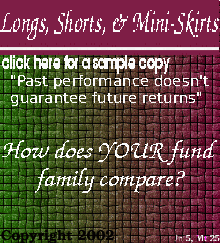

Casa Biblica: #4 Italian
bookstore in its market segment

Romania's #1 site about HIV
(Logo by LJ LaBrie)

Global Assistance for Medical Equipment, Kosovo (Logo by LJ LaBrie)
ISDN Setup using RedHat Linux 9.0Introduction |
Contents of the5 page series:IntroductionConfiguration files Execution & options files Password files "Bells, whistles" & Troubleshooting Understanding your debug file |
| These pages describe setting
up the Parameters: RedHat Linux 9.0, Asuscom ISDN Link
(P-IN100-ST-D)PCI card with HFC chip, AMD Athlon Microprocessor and I am
living in Germany using Deutsche Telekom. This card uses the hisax
driver. If you are using a different card, you may need a different
driver. If you have a BT Speedway (AVM Fritz PCI) card or Eicon Diva
2.01 internal PCI card or another card, try this site: http://www.thennion.demon.co.uk/ISDN.html.
For Teledat 100 (= Sedlbauer speed card) try this site: http://leising.freeshell.org/isdn.html.
Once you have installed the driver for your card, then I think the scripts below should be useful for any card. |
Thank you's and kudos Much of what I have written comes from the following sites (http://www.thennion.demon.co.uk/ISDN.html and http://leising.freeshell.org/isdn.html) and without them, my penguin would be dead in the water. Although I couldn't get my penguin to talk without their help, neither one had all what I need. I've cut and pasted a lot from their pages, changing things as I troubleshot. A hearty thanks goes out to these software geniuses. I've spent nearly a hundred hours customizing this to my situation, and I'm probably the most educated idiot on the subject. |

First try this.
It may be possible to achieve an ISDN connection directly from the Network Device Control (NDC). Before getting into the following scripts, try this and see if it works.
- In the RedHat "Start Applications" menu, select "System Tools" and "Network Device Control." You may find NDC under another submenu, but that is where I have mine. This will bring up a dialog box.
- Click on the "Configure..." button. Type in the root password and hit "OK". This brings up another dialog box.
- Insure your hardware configuration is right under the "Hardware" tab or else hit "New" and configure it.
- Under the "hosts" tab, I have been very specific and told my computer exactly where my ISDN card is. I clicked on "new" and typed in an IP address (e.g., 198.168.1.1), put in the name "ipppd" and an alias of "isdncard". You may not have to do this.
- Select the "Devices" tab and click on the "New" button.
- Select "ISDN Connection" and click on "Forward".
- Select your Internet provider (ISP) under the country flags or type in the information for your ISP and click on "Forward".
- Most likely, you don't need to change any information in this window, so click on "Forward" again.
- Click on "Apply".
| Now you should see your
connection come up as an "ippp"X (e.g. ippp0, ippp1, etc.) device.
If it comes up as "isdn"X connection, then do what is listed
in the box to the right. Try out the connection. If it doesn't work, sorry, but you are going to have to try the script approach. Continue reading. |
There seems to be a bug in RedHat 9.0. For ISDN connections, isdnX is supposed to be assigned to "raw IP" encapsulation modes and ipppX should be assigned to "sync PPP" modes. When I try to set up a new ISDN account with Network Device Control (NDC), instead of making device ippp0, it set the connection up as isdn0 despite reading "sync PPP" mode. This was resolved by going back into NDC under the "Advanced" tab and changing Encapsulation Mode to "raw IP", closing it, saving the configuration, opening the NDC configuration again, changing it back to "sync PPP" and then saving it again. |
The long way to resolve an ISDN connection, with scripts.
Kernel versions 2.2.12 and up have ISDN driver support built in. On earlier versions you have to download some mods and patch the kernel - all good fun. Definite Linux 7.0 comes with kernel 2.2.12, so no problems in that area. These pre-compiled kernels load ISDN as a module. You will also need the isdn4k-utils package. These are available as RPM's.
I also show how to set up a dial-in link via ISDN. This requires the option files to be set up in a particular way.
Make sure you have installed isdn4k-utils.
To check do 'rpm -q isdn4k-utils'. It is provided on the Definite Linux
or RedHat CDROM. It is usually necessary to be logged in as root to
install an rpm package.
Running this on
my machine yielded: isdn4k-utils-3.1-62
NOTE: It is not necessary to have an 'isdn' script run from /etc/rc.d/init.d with this method. The 'isdn4k-utils' package provides the executable files that are called by these scripts as required.
| "Quick aside" - you need a directory where you can keep
any scripts you create that is also in your path. Type 'echo $PATH' and
you will see that /root/bin is already in your path statement, but the
directory is not always created. Therefore, type 'mkdir /root/bin'. All
the scripts I refer to will be stored in this directory.
|
To load the hisax driver module I use the following script, saved as a
file loadhisax in /root/bin.
| # /root/bin/loadhisax - script to load the hisax module
for ISDN. # The hisax module is given an id - HiSax. This is required as we need to use the hisaxctrl command. # Protocol=2 is the Euro ISDN protocol used in the UK, Germany, Italy etc. modprobe hisax id=HiSax type=35 protocol=2 # Use type=35 for the Asuscom ISDN Link (P-IN100-ST-D)PCI card
|
The other Hisax card 'types' are as below
1 Teles 16.0
2 Teles 8.0
3 Teles 16.3 (non PnP)
4 Creatix/Teles PnP
5 AVM A1 (Fritz)
6 ELSA PCC/PCF cards
7 ELSA Quickstep 1000
8 Teles 16.3 PCMCIA
9 ITK ix1-micro Rev.2
10 ELSA PCMCIA
11 Eicon.Diehl Diva ISA PnP
11 Eicon.Diehl Diva PCI
12 ASUS COM ISDNLink
13 HFC-2BS0 based cards
14 Teles 16.3c PnP
15 Sedlbauer Speed Card
15 Sedlbauer PC/104
15 Sedlbauer Speed PCI
16 USR Sportster internal
17 MIC card
18 ELSA Quickstep 1000PCI
19 Compaq ISDN S0 ISA card
20 NETjet PCI card
21 Teles PCI
22 Sedlbauer Speed Star (PCMCIA)
24 Dr. Neuhaus Niccy PnP
24 Dr. Neuhaus Niccy PCI
25 Teles S0Box
26 AVM A1 PCMCIA (Fritz!)
27 AVM PnP (Fritz!PnP)
27 AVM PCI (Fritz!PCI)
28 Sedlbauer Speed Fax+
29 Siemens I-Surf 1.0
30 ACER P10
31 HST Saphir
32 Telekom A4T
33 Scitel Quadro
34 Gazel ISDN cards (ISA)
34 Gazel ISDN cards (PCI)
35 HFC 2BDS0 PCI
36 W6692 based PCI cards
37 HFC 2BDS0 S+, SP/PCMCIA
Make this script executable by 'chmod 700 loadhisax'.
Run this script to load the hisax driver - 'loadhisax'.
Look in the syslog to see if it has loaded correctly - 'tail -30
/var/log/messages'
| "Quick aside" Create an alias for this command as you
will use it frequently. Edit /root/.bashrc and add "alias tailsys='tail -30 /var/log/messages' " (without the double quotes). This won't have any affect until you start a new terminal, so type the whole 'alias...' line at the command prompt to activate it now. Now typing 'tailsys' will display the last 30 lines of the syslog. You can add other short form aliases for common commands in the same way.
|
......
Dec 19 14:47:43 weber kernel: HiSax: 2 channels added
Dec 19 14:47:43 weber kernel: HiSax: MAX_WAITING_CALLS added
Dec 19 14:47:43 weber kernel: isdn: Verbose-Level is 2
The driver has been loaded!
If you use 'lsmod' you can see the modules that are loaded. There should be 'hisax', 'isdn' and 'slhc' among others. Mine reads:
Module Size Used by Not tainted
hisax 542020 0
(unused)
isdn 136288 0
[hisax]
slhc 6644
0 [isdn]
...
Edit /etc/isdn/isdn.conf. This file comes as part of isdn4k-utils. Enter the country code - Germany is 49, Italy 39, UK is 44; the area prefix should be 0, and enter your own area code without the leading 0.
Now edit /etc/ppp/pap-secrets.
Add a line -
'client' 'server' 'secret'
where
'client' is your account or login name with your ISP
'server' - just use *
'secret' is the password for your ISP account. Don't include the quote
marks.
/etc/isdn/isdn.conf:
/etc/isdn/isdn.conf: |
|---|
|
# example of /etc/isdn/isdn.conf # copy this file to /etc/isdn/isdn.conf and edit # # More information: /usr/doc/packages/i4l/isdnlog/README [GLOBAL] COUNTRYPREFIX = + COUNTRYCODE = 49 AREAPREFIX = 0 # EDIT THIS LINE: (note: no leading zero [= areaprefix] !) AREACODE = 8258 [VARIABLES] [ISDNLOG] LOGFILE = /var/log/isdn.log ILABEL = %b %e %T %ICall to tei %t from %N2 on %n2 OLABEL = %b %e %T %Itei %t calling %N2 with %n2 REPFMTWWW = "%X %D %17.17H %T %-17.17F %-20.20l SI: %S %9u %U %I %O" REPFMTSHORT = "%X%D %8.8H %T %-14.14F%U%I %O" REPFMT = " %X %D %15.15H %T %-15.15F %7u %U %I %O" CHARGEMAX = 50.00 CURRENCY = 0.062,EUR COUNTRYFILE = /usr/lib/isdn/country.dat RATECONF= /etc/isdn/rate.conf RATEFILE= /usr/lib/isdn/rate-de.dat HOLIDAYS= /usr/lib/isdn/holiday-de.dat ZONEFILE= /usr/lib/isdn/zone-de-%s.cdb DESTFILE= /usr/lib/isdn/dest.cdb [ISDNLOG] LOGFILE = /var/log/isdn.log ILABEL = %b %e %T %ICall to tei %t from %N2 on %n2 OLABEL = %b %e %T %Itei %t calling %N2 with %n2 REPFMTWWW = "%X %D %17.17H %T %-17.17F %-20.20l SI: %S %9u %U %I %O" REPFMTSHORT = "%X%D %8.8H %T %-14.14F%U%I %O" REPFMT = " %X %D %15.15H %T %-15.15F %7u %U %I %O" CHARGEMAX = 50.00 CURRENCY = 0.062,EUR COUNTRYFILE = /usr/lib/isdn/country.dat RATECONF= /etc/isdn/rate.conf RATEFILE= /usr/lib/isdn/rate-de.dat HOLIDAYS= /usr/lib/isdn/holiday-de.dat ZONEFILE= /usr/lib/isdn/zone-de-%s.cdb DESTFILE= /usr/lib/isdn/dest.cdb |
Using ISDN and a dynamic IP
NOTE: If you
wish to use a firewall with a dynamic IP, add the firewall rules to the
ip-up.local file. See http://www.thennion.demon.co.uk/firewall.html for more details.
Also if you need to use CHAP authentication, which I understand is
required by BTInternet, change the 'user xxx' above to 'name xxx' .
/usr/local/sbin/isdn-on-exec
/usr/local/sbin/isdn-on-exec |
|---|
#!/bin/sh |
/usr/local/bin/isdn-on.ippp0
/usr/local/bin/isdn-on.ippp0 |
|---|
|
#!/bin/sh # Datei: /usr/local/sbin/isdn-on.ippp0 (callando - callisa by night) # http://www.callando.de/ # export INTERFACE=ippp0 export INTERFACE_NUMBER=0 export PROVIDER=019193131 # this is your ISP provider's phone number export OUTGOING_NUMBER=928084 # this is YOUR telephone number without area code ! export DEFAULT_LOCAL_IP=198.168.1.1 #this is the address you assign to your ISDN port. # It will be replaced by the provider. export NETMASK=255.255.0.0 export DEFAULT_REMOTE_IP=62.180.158.14 #This is the address of the provider. # It will be replaced by the provider. echo echo "##################################################" echo " Trying to set up $INTERFACE ..." echo "##################################################" exec sudo /usr/local/sbin/isdn-on-exec |
Setting up the `ioptions' files
The `ippp0'
interface is added in the script above. Type `ifconfig' and you should
see the interface details.
I will concentrate on the option files necessary to bring up the link
to Demon Internet. Later I will cover accessing an ISP using dynamice
IP's.
Create `/etc/ppp/ioptions'. It should contain -
| #/etc/ppp/ioptions. # Options file with common parameters. debug lock -vj -vjccomp -bsdcomp noccp -ac -pc
|
NOTE: The lines -vj, -ac -pc, etc disable various compression options. Using no compression has given the most reliable connection with some versions of isdn4k-utils, but it is worth checking with newer versions to see if compression options are now available.
/etc/ppp/ioptions.ippp0
Now create the /etc/ppp/ioptions.ippp0 file with details for Demon Internet.
|
# /etc/ppp/ioptions.ippp0 # internet@expressnet.de # http://www.callando.de/ # /dev/ippp0 ipcp-accept-local # With this option, ipppd will accept the peer's idea of our local IP address. ipcp-accept-remote # With this option, ipppd will accept the peer’s idea of its (remote) IP address. noipdefault defaultroute debug ms-get-dns user "internet@expressnet.de" name "internet" kdebug 7 #-chap # because of: rcvd [0][LCP ConfReq id=0x1 <auth chap md5> -pap # #-vjccomp # rcvd [0][IPCP ConfReq id=0x4 <compress VJ 0f 01> vj-max-slots 16 # Unclear because of: -ac # because of: rcvd [0][LCP ConfRej id=0x1 <pcomp> <accomp>] -pc # See above. # # -bsdcomp # because of: rcvd [0][LCP ProtRej id=0x5 80 fd 01 01 00 07 15 03 2f] noccp # dto.
|
More details for
these options are available on the ipppd man page (`man ipppd').
/usr/sbin/isdn-off-exec:
/usr/sbin/isdn-off-exec: |
|---|
#!/bin/sh |
Now make executable with 'chmod 700 isdn-off-exec'
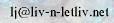 Y!messenger ID: laurent_labrie
Y!messenger ID: laurent_labrie
