|
Who is he?
Resumé
Bio
(basically the same, just more personal detail)
Awards
Recommendations
How can he benefit me as a financial
advisor?
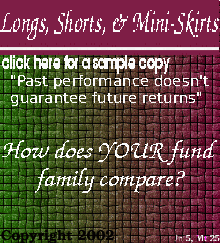
Moneywatch
Advisors, Inc.
What is his
perspective on investing?
Investment
portfolios (.pdf format - Adobe Acrobat necessary to read)
How we are swimming in
a sinking US dollar.
His stock picks
and pans.
What articles has he published on
management?
Investigating
problems in the workplace (.pdf format)
Mentoring,
correcting, and disciplining employees
An inside look
at a peer evaluation system
Examples of Websites created,
maintained, and promoted:

Casa Biblica: #4 Italian
bookstore in its market segment

Romania's #1 site about HIV
(Logo by LJ LaBrie)

Global Assistance for Medical Equipment, Kosovo (Logo by LJ LaBrie)
 Romania's #3 site in its market
segment (Logo by LJ LaBrie) Romania's #3 site in its market
segment (Logo by LJ LaBrie)
|


Now edit /etc/ppp/pap-secrets.
Add a line -
'client' 'server' 'secret'
where
'client' is your account or login name with your ISP
'server' - just use *
'secret' is the password for your ISP account. Don't include the quote
marks.
/etc/isdn/isdn.conf:
|
# example of /etc/isdn/isdn.conf
# copy this file to
/etc/isdn/isdn.conf and edit
#
# More information:
/usr/doc/packages/i4l/isdnlog/README
[GLOBAL]
COUNTRYPREFIX =
+
COUNTRYCODE = 49
AREAPREFIX = 0
# EDIT THIS LINE: (note: no leading zero [=
areaprefix] !)
AREACODE =
8258
[VARIABLES]
[ISDNLOG]
LOGFILE = /var/log/isdn.log
ILABEL =
%b %e %T %ICall to tei %t from %N2 on %n2
OLABEL = %b %e %T %Itei %t
calling %N2 with %n2
REPFMTWWW = "%X %D %17.17H %T %-17.17F %-20.20l
SI: %S %9u %U %I %O"
REPFMTSHORT = "%X%D %8.8H %T %-14.14F%U%I
%O"
REPFMT = " %X %D %15.15H %T %-15.15F %7u %U %I %O"
CHARGEMAX
= 50.00
CURRENCY = 0.062,EUR
COUNTRYFILE =
/usr/lib/isdn/country.dat
RATECONF= /etc/isdn/rate.conf
RATEFILE=
/usr/lib/isdn/rate-de.dat
HOLIDAYS=
/usr/lib/isdn/holiday-de.dat
ZONEFILE=
/usr/lib/isdn/zone-de-%s.cdb
DESTFILE=
/usr/lib/isdn/dest.cdb
[ISDNLOG]
LOGFILE = /var/log/isdn.log
ILABEL
= %b %e %T %ICall to tei %t from %N2 on %n2
OLABEL = %b %e %T %Itei %t
calling %N2 with %n2
REPFMTWWW = "%X %D %17.17H %T %-17.17F %-20.20l
SI: %S %9u %U %I %O"
REPFMTSHORT = "%X%D %8.8H %T %-14.14F%U%I
%O"
REPFMT = " %X %D %15.15H %T %-15.15F %7u %U %I %O"
CHARGEMAX
= 50.00
CURRENCY = 0.062,EUR
COUNTRYFILE =
/usr/lib/isdn/country.dat
RATECONF= /etc/isdn/rate.conf
RATEFILE=
/usr/lib/isdn/rate-de.dat
HOLIDAYS=
/usr/lib/isdn/holiday-de.dat
ZONEFILE=
/usr/lib/isdn/zone-de-%s.cdb
DESTFILE= /usr/lib/isdn/dest.cdb
|
Using
ISDN and a dynamic IP
May not be needed: /root/bin/isdnup
The general
set-up utility provided with isdn4k-utils (or isdn4linux) is `isdnctrl'.
This command is used in the following scripts.
The first
script is used with Demon Internet. They use 'static IP numbers' and you
have to define the IP numbers to be used in your scripts.
# /root/bin/isdnup
|
# /root/bin/isdnup
# Setup ippp0 to dial out to Expressnet
export PATH=/sbin:/usr/sbin:/bin:/usr/bin
isdnctrl addif ippp0
isdnctrl addphone ippp0 out 019193131 #Change this phone number to be your
ISP's phone.
isdnctrl secure ippp0 on
isdnctrl huptimeout ippp0 180
isdnctrl l2_prot ippp0 hdlc
isdnctrl l3_prot ippp0 trans
isdnctrl encap ippp0 syncppp
isdnctrl pppbind ippp0 0
hisaxctrl HiSax 1 4 #Enable isdnlog
isdnlog /dev/isdnctrl0 -D #Start isdnlog
echo 1 > /proc/sys/net/ipv4/ip_dynaddr #Required
for use with dynamic IP's
ifconfig ippp0 192.168.1.5 pointopoint 192.168.1.10
#These are dummy numbers. They are replaced later.
ipppd file /etc/ppp/ioptions.ippp0
isdnctrl dialmode ippp0 auto
sleep 2
route add default ippp0
|
More details for
these commands are available by typing `man isdnctrl'.
Make this script executable - 'chmod 700 isdnup'.
Do not run this
script yet as the option files have not been defined.
NOTE: You may
find ipppd in /sbin or /usr/sbin depending on your version of isdn4linux
etc. Use 'whereis ipppd' to find out.
NOTE: If you
wish to use a firewall with a dynamic IP, add the firewall rules to the
ip-up.local file. See http://www.thennion.demon.co.uk/firewall.html for more details.
Also if you need to use CHAP authentication, which I understand is
required by BTInternet, change the 'user xxx' above to 'name xxx' .
/usr/local/sbin/isdn-on-exec
|
#!/bin/sh
##########################################################
#Kernel
preparation: Loading modules... (Hardware layer)
#
##########################################################
echo
echo
"INTERFACE=$INTERFACE"
echo "INTERFACE_NUMBER=$INTERFACE_NUMBER"
echo
"PROVIDER=$PROVIDER"
echo "OUTGOING_NUMBER=$OUTGOING_NUMBER"
echo
"DEFAULT_LOCAL_IP=$DEFAULT_LOCAL_IP"
echo "NETMASK=$NETMASK"
echo
"DEFAULT_REMOTE_IP=$DEFAULT_REMOTE_IP"
echo
echo 7 >
/proc/sys/net/ipv4/ip_dynaddr
/sbin/ifconfig | grep ippp | awk '{print $1}'
| wc -w > /tmp/datei.$$
variable=$(cat /tmp/datei.$$)
rm -f
/tmp/datei.$$
if [ $variable = 1 ] ; then echo "An ippp-interface has
already been set up - stop."
exit 1
fi
### When you have a Teledat
100 you must configure it:
### /sbin/isapnp /etc/isapnp.conf
# slhc: in
case of compiling as a module
###/sbin/lsmod | grep slhc | awk '{print $1}'
| wc -w > /tmp/datei.$$
###variable=$(cat /tmp/datei.$$)
###rm -f
/tmp/datei.$$
###if [ $variable = 0 ] ; then /sbin/insmod
slhc
###fi
# isdn: in case of compiling as a module
###/sbin/lsmod |
grep isdn | awk '{print $1}' | wc -w > /tmp/datei.$$
###variable=$(cat
/tmp/datei.$$)
###rm -f /tmp/datei.$$
###if [ $variable = 0 ] ; then
/sbin/insmod isdn
###fi
/sbin/insmod isdn_bsdcomp
/sbin/insmod
isdn_lzscomp comp=8 debug=2
######################### Teledat 100
#######################
### /sbin/insmod hisax irq=12 io=0x100 protocol=2
id=HiSax type=15
###################### Elsa Quickstep 1000
##################
#/sbin/insmod hisax type=18 protocol=2
id=HiSax
######################### Asuscom HFC
######################
/sbin/insmod hisax type=35 protocol=2 id=HiSax
# YOU MUST CHANGE THIS TO THE APPROPRIATE TYPE
CARD
#
SEE TABLE
ABOVE.
###########################################################
#
Configuration of interfaces - link level
#
###########################################################
/sbin/isdnctrl
verbose 15
i=0
while [[ $i -le $INTERFACE_NUMBER ]] ; do
/sbin/isdnctrl addif ippp$i
i=$(( $i + 1
))
done
/sbin/isdnctrl addphone $INTERFACE out $PROVIDER
######## for
dial in: ##################
#/sbin/isdnctrl addphone ippp1 in 8258928084
# inclusive area code,
#
even inside the same LOCAL
# area,
# but without
preceding zero
/sbin/isdnctrl dialmode $INTERFACE auto
/sbin/isdnctrl
eaz $INTERFACE $OUTGOING_NUMBER
/sbin/isdnctrl l2_prot $INTERFACE
hdlc
/sbin/isdnctrl l3_prot $INTERFACE trans
/sbin/isdnctrl encap
$INTERFACE syncppp
/sbin/isdnctrl huptimeout $INTERFACE 300 # Fuer eigene,
hinausgehende Pakete
/sbin/isdnctrl ihup $INTERFACE off # Für fremde,
hereinkommende Pakete
i=0
while [[ $i -le $INTERFACE_NUMBER ]] ; do
/sbin/isdnctrl pppbind ippp$i $i
i=$(( $i + 1
))
done
i=0
while [[ $i -le $INTERFACE_NUMBER ]] ; do
/sbin/isdnctrl secure ippp$i on
i=$(( $i + 1
))
done
##############################################################
#
Initialization of interfaces (ifconfig, route, ipppd )
#
##############################################################
/sbin/ifconfig
$INTERFACE $DEFAULT_LOCAL_IP netmask $NETMASK pointopoint
$DEFAULT_REMOTE_IP
#/sbin/ifconfig ippp1 192.168.22.254 netmask
255.255.255.0 pointopoint 192.168.22.1 # dial in
#
# Unter 2.1.x nicht
mehr nötig:
#
#/sbin/route add -net 132.180.0.0 netmask 255.255.0.0
ippp0
/sbin/route add default $INTERFACE
/sbin/ipppd file
/etc/ppp/ioptions.$INTERFACE
sleep
2
#################################################################
#
Logging, monitoring ...
#
#################################################################
#
#
Important: In order to get sent- and receive-messages from ipppd you
#
have to edit /etc/syslog.conf as follows:
#
*.*;mail.none;news.none;authpriv.none /var/log/messages
#
#####
hisaxctrl #####
#
# /sbin/hisaxctrl HiSax 1 0x3ff
/sbin/hisaxctrl
HiSax 1 4
##### isdnlog #####
# -l:
# 0x400 Show throughput in
bytes (every -wX seconds)
#
# /sbin/isdnlog -nsS -v15 -w1 -l0x5f7
/dev/isdnctrl & # Docs
# /sbin/isdnlog -nsS -v15 -w1 -l0xFFF
/dev/isdnctrl & # unlesbar
###/sbin/isdnlog -nsS -v0 -w10 -l0x1DF
/dev/isdnctrl &
/sbin/isdnlog -nsS -v6 -w30 -l0x1d7 /dev/isdnctrl
&
##### xmonisdn (the tiny tool) #####
#/usr/X11R6/bin/xmonisdn
-display localhost:0.0 -geometry +30+400 &
/usr/bin/xmonisdn -display
localhost:0.0 -geometry +30+400 &
##### xisdnload (green-yellow-red)
#####
#/usr/X11R6/bin/xisdnload -geometry 200x100+530+15 -display
localhost:0.0 &
/usr/bin/xisdnload -geometry 200x100+530+15 -display
localhost:0.0 &
##### imon (shows the 2 channels) #####
xterm
-display localhost:0.0 -geometry 80x11+0+15 -bg blue -fg white -T imon -e
/sbin/imon &
##### data flow via $INTERFACE #####
xterm -display
localhost:0.0 -geometry 100x5+0+190 -bg black -fg green -T $INTERFACE -e
/sbin/ipppstats -i 1 -v $INTERFACE_NUMBER &
##### data flow via ippp6
#####
#xterm -display localhost:0.0 -geometry 100x5+0+290 -fg red -bg black
-T ippp6 -e /sbin/ipppstats -i 1 -v 6 &
#### netstat: raw, udp, tcp
#######
xterm -fg yellow -geometry 105x30+120+140 -bg black -sb -e netstat
--inet -e -c &
#### syslog ####
xterm -fg white -bg black -geometry
105x15+120+390 -T syslog -e tail -f /var/log/messages &
sleep
6
|
Make this executable by typing 'chmod 700 isdn-on-exec'
|
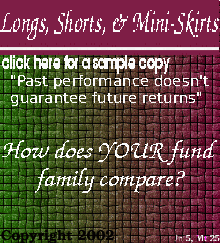




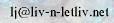 Y!messenger ID: laurent_labrie
Y!messenger ID: laurent_labrie
