Who is he?
Bio (basically the same, just more personal detail)
How can he benefit me as a financial advisor?
What is his
perspective on investing? Investment portfolios
beating the market (.pdf format) How we are swimming in
a sinking US dollar. What articles has he published on
management? Investigating
problems in the workplace (.pdf format) Mentoring,
correcting, and disciplining employees An inside look
at a peer evaluation system Examples of Websites created,
maintained, and promoted: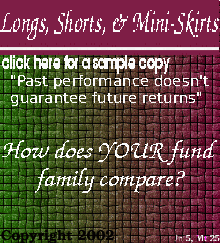

Casa Biblica: #4 Italian
bookstore in its market segment

Romania's #1 site about HIV
(Logo by LJ LaBrie)

Global Assistance for Medical Equipment, Kosovo (Logo by LJ LaBrie)
ISDN Setup using RedHat Linux 9.0Password files |
Contents of the5 page series:IntroductionConfiguration files Execution & options files Password files "Bells, whistles" & Troubleshooting Understanding your debug file |

/etc/ppp/pap-secrets
/etc/ppp/pap-secrets |
|---|
# |
/etc/ppp/chap-secrets
/etc/ppp/chap-secrets |
|---|
# Secrets for authentication using CHAP |
We have now
created -
1) a script to load the hisax driver - `loadhisax'
2) a script to setup the ippp0 interface and isdnctrl parameters for
ippp0 - `isdnup'
3) the option files to be used by `ipppd' - `/etc/ppp/ioptions' and
`/etc/ppp/ioptions.ippp0'
4) and a script to remove this set-up - `isdndown'
Fiddly bits
The routes direct the IP traffic to the correct place. For `dial-on-demand' you must have the default route set to ippp0 before the link comes up or nothing happens. We have added a default route as the last line of the `isdnup' script. However, once the link is up, this route goes away and other routes are added!!. Make sure you have only one default route. You can see this problem being discussed frequently on the isdn4linux newsgroup `de.alt.comp.isdn4linux', and in the FAQ that comes with isdn4linux.
My solution is to use /etc/ppp/ip-up.local, and /etc/ppp/ip-down.local. The ip-up.local script should be called from ip-up after the link to your ISP is brought up, whereas the ip-down.local script is called by ip-down when the link dies.
These files don't always exist, so create them. They must be executable, and have #!/bin/bash as the first line. (Yes, you must include the #)
/etc/ppp/ip-up.local:
ip-up.local is only under RedHat the correct file name; all of the other distributions use only one file: ip-up.
/etc/ppp/ip-up.local: |
|---|
#!/bin/bash |
Edit /etc/ppp/ip-up.local to include -
| #!/bin/bash INTERFACE_NAME=$1 if [ "$INTERFACE_NAME" = "ippp0" ] ; then /sbin/route add default ippp0 fi
|
Because this script is run whenever the link is brought up using any of the interfaces, it is important to only add the default route for the interface that requires it. The ip-up.local and ip-down.local scripts are passed certain parameters when they are called. The first parameter is the interface. This script tests for ippp0 and only adds a default route if that is true. Make sure there are spaces either side of the square brackets and the = sign. These scripts do not have any knowledge of your path, so include the full path to the command. See `man ipppd' for more details.
When the link is disconnected you must remove the routes that were added when the link came up, otherwise the system will not be in the correct state to initiate the link again.
/etc/ppp/ip-down.local:
ip-down.local is the RedHat specific location; if you have a different distribution use ip-down instead.
/etc/ppp/ip-down.local: |
|---|
#!/bin/sh |
Edit /etc/ppp/ip-down.local to include -
| #!/bin/bash INTERFACE_NAME=$1 # Try to fix the routes for ISDN if [ "$INTERFACE_NAME" = "ippp0" ] ; then /sbin/ifconfig ippp0 down /sbin/ifconfig ippp0 up /sbin/route add default ippp0 fi
|
NOTE: Do make sure that when the link comes up you have only one default route.
To initiate the link
Set-up the ippp0 interface by running `isdnup'. The ippp0 interface will be added, and if you have 'isdnctrl dialmode ippp0' set to auto, then opening a browser and selecting a webpage should cause the link to be created.
If `isdnctrl
dialmode ippp0' is set to manual, type `isdnctrl dial ippp0', and the
system will dial the number defined in the `isdnctrl addphone'
statement.
To bring the link down use `isdnctrl hangup ippp0'.
Do make sure
you have the IP numbers for your ISP's nameservers in /etc/resolv.conf.
Other pages:
Configuration files
Execution & options files
Password files
"Bells, whistles" & Troubleshooting
Understanding your debug file
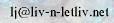 Y!messenger ID: laurent_labrie
Y!messenger ID: laurent_labrie
