Who is he?
Bio (basically the same, just more personal detail)
How can he benefit me as a financial advisor?
What is his
perspective on investing? Investment
portfolios (.pdf format - Adobe Acrobat necessary to read) How we are swimming in
a sinking US dollar. What articles has he published on
management? Investigating
problems in the workplace (.pdf format) Mentoring,
correcting, and disciplining employees An inside look
at a peer evaluation system Examples of Websites created,
maintained, and promoted: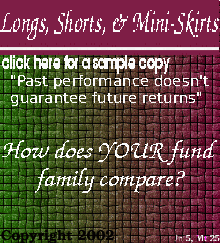

Casa Biblica: #4 Italian
bookstore in its market segment

Romania's #1 site about HIV
(Logo by LJ LaBrie)

Global Assistance for Medical Equipment, Kosovo (Logo by LJ LaBrie)
ISDN Setup using RedHat Linux 9.0Extras and troubleshooting |
Contents of the 5 page series:IntroductionConfiguration files Execution & options files Password files "Bells, whistles" & Troubleshooting Understanding your debug file |

Loading ISDN on boot-up
| # Load ISDN. /root/bin/loadhisax /root/bin/isdnup
|
For other Linux
distributions, add the same lines to the relevant start-up file.
usr/local/bin/isdn-off:
/usr/local/bin/isdn-off: |
|---|
#!/bin/sh |
Dial in configuration, caller ID, and toll calculations
Troubleshooting:
First some ideas for quick problem solving:
Error
/usr/local/sbin/isdn-on-exec: line 109: /usr/bin/xmonisdn: No such file or directory/usr/local/sbin/isdn-on-exec: line 112: /usr/bin/xisdnload: No such file or directory
Solution
located these files in /usr/X11R6/bin/ and copied them to /usr/bin.Error
However, I got the following error when I ran isdn-on.ippp0:
bash:
/usr/local/bin/isdn-on.ippp0: Permission denied
Solution
That meant that the file was not executable. Click here for resolution of Permission denied errors.
Error
Then I got the following error when I ran isdn-on.ippp0:
##################################################
Trying to set up ippp0 ...
##################################################
INTERFACE=ippp0
INTERFACE_NUMBER=0
PROVIDER=01929
OUTGOING_NUMBER=606448
DEFAULT_LOCAL_IP=192.168.1.1
NETMASK=255.255.0.0
DEFAULT_REMOTE_IP=62.104.191.241
Using /lib/modules/2.4.20-8/kernel/drivers/isdn/isdn_bsdcomp.o
/lib/modules/2.4.20-8/kernel/drivers/isdn/isdn_bsdcomp.o: unresolved
symbol isdn_ppp_unregister_compressor_R4c67f2ba
/lib/modules/2.4.20-8/kernel/drivers/isdn/isdn_bsdcomp.o: unresolved
symbol isdn_ppp_register_compressor_Rbd9fce54
insmod: isdn_lzscomp: no module by that name found
Using /lib/modules/2.4.20-8/kernel/drivers/isdn/hisax/hisax.o
/lib/modules/2.4.20-8/kernel/drivers/isdn/hisax/hisax.o: unresolved
symbol register_isdn_Ra0f2b9e8
Can't open /dev/isdninfo or /dev/isdn/isdninfo: No such device
Can't open /dev/isdninfo or /dev/isdn/isdninfo: No such device
Can't open /dev/isdninfo or /dev/isdn/isdninfo: No such device
Can't open /dev/isdninfo or /dev/isdn/isdninfo: No such device
Can't open /dev/isdninfo or /dev/isdn/isdninfo: No such device
Can't open /dev/isdninfo or /dev/isdn/isdninfo: No such device
Can't open /dev/isdninfo or /dev/isdn/isdninfo: No such device
Can't open /dev/isdninfo or /dev/isdn/isdninfo: No such device
Can't open /dev/isdninfo or /dev/isdn/isdninfo: No such device
Can't open /dev/isdninfo or /dev/isdn/isdninfo: No such device
Can't open /dev/isdninfo or /dev/isdn/isdninfo: No such device
Can't open /dev/isdninfo or /dev/isdn/isdninfo: No such device
SIOCSIFADDR: No such device
ippp0: unknown interface: No such device
SIOCSIFNETMASK: No such device
SIOCSIFDSTADDR: No such device
ippp0: unknown interface: No such device
SIOCADDRT: No such device
Sorry - this system lacks PPP kernel support.
Check whether you configured at least the ippp0 device!
/dev/isdnctrl: No such device
/usr/local/sbin/isdn-on-exec: line 109: /usr/bin/xmonisdn: No such file
or directory
/usr/local/sbin/isdn-on-exec: line 112: /usr/bin/xisdnload: No such
file or directory
isdnlog: Can't open /dev/isdnctrl (No such device)
isdnlog Version 4.58 exiting
exit now 2
*****************************************************************************************************
Solution
Then, I supplemented the files not included in http://leising.freeshell.org/isdn.html
with the programs from http://www.thennion.demon.co.uk/ISDN.html.
I'm sure there are extra files but they obviously didn't do any harm.
Error
I was able to log on but I couldn't ping anywhere.
Solution
Open Network Device Control.
Noticed that eth0 and ippp0 had same address. I changed ippp0 to
198.168.1.1
Error
There seems to be a bug in RedHat 9.0. For ISDN connections, isdnX is supposed to be assigned to "raw IP" encapsulation modes and ipppX should be assigned to "sync PPP" modes. When I try to set up a new ISDN account with Network Device Control (NDC), instead of making device ippp0, it set the connection up as isdn0 despite reading "sync PPP" mode.
Solution
This was resolved by going back into NDC under the "Advanced" tab and changing Encapsulation Mode to "raw IP", closing it, saving the configuration, opening the NDC configuration again, changing it back to "sync PPP" and then saving it again.
More detailed trouble-shooting: Using the debug file.
Click
here for: Understanding your debug file
First - increase your debug level:
First of all, do not forget to turn up your logging. If necessary, edit /etc/syslog.conf and insert a line like
*.* /var/log/debugand restart syslogd, for example under redhat 7.2 by
service syslog restartin order to get e. g. ipppd's <sent> and <rcvd> messages. Maybe you simply have misspelled user names and/or passwords provoking authentification errors. Scrutinizing /var/log/messages resp. /var/log/debug is really essential in any case.
The computer gave the following error and did not start up ippp0
-
If the only line written in the debug file is:
Sep 21 00:16:44 localhost kernel: isdn_ppp_bind: Can't find a (free) connection to the ipppd daemon.
It is probable that you have tried to activate a connection which didn't work completely and you tried to activate another. Remember to deactivate with the script above:
isdn-off-exec
Then retry your new connection.
Cause Codes:
Often you will face messages like "E0022". That's a "cause code". Cause codes are error messages stated by the isdn card, the telephone company or the peer's isdn device. As far as the German DSS1 protocol is concerned they begin with the capital letter E, followed by two hexadecimal digits pointing to the device that has caused the error message and followed by additional two digits reporting the error itself. Usually isdnlog will translate the numbers in canonical words, if not, then confer
man isdn_causeBut this usually won't help you at all; so I want to try to give a brief summary on at least those cause codes I myself was confronted with:
| Cause Code: | Problem/solution: |
|---|---|
| E001B: Line unavailable |
It is probable that your
ISDN line is not active. Check to see if the line is plugged into
the correct jack and that the phone line works. Otherwise, your
cable may be bad. |
| E0066: Recovery on timer expiry | Your peer doesn't handle a part of the DSS1 protocol correctly - its reactions upon sending-complete-requests are faulty; solution: Recompile your kernel with the option "Disable sending complete" |
| E0058: Incompatible destination | It is true that you chose the right telephone number,
but your peer has not loaded his ISDN-subsystem correctly or
even not at all; this can happen even if the peer has
misconfigured the incoming telephone numbers. Mind: addphone out 123456 or addphone out 089123456 BUT: addphone in 89123456 - this is the ONLY possibility: Include area code even for local calls, but without leading zero. |
| E0201: Unassigned number | Your dial out telephone number is wrong; if an areacode is necessary you must include a leading zero. Check out the telephone number syntax described under E0058. |
| E0222: No circuit or channel available (public network) | This is what you usually call "BUSY". |
| E0022: No circuit or channel available (user) | This may occur, when the physical connection to the peer is broken; it happened to me that the peer's telephone lines got broken, so I didnt get an answer from the telephone company, but instead my own ISDN card refused to put my call through to the peer. |
| E023f: Service or option not available | The server you want to connect to is down. This one I got only one time when I tried to connect to SUSE's ISDN server. |
| E0211: User Busy | The peer is busy; this is the 'normal' message everybody expects if the peer is actually busy. But unfortunately a different cause code is possible for exactly the same situation: For example E0222. |
| E0 | x |
| E0 | x |
Compression
If you find lines like
LZS (hists 1 check 3/hists 1 check 4) compression enabled
rcvd [0][CCP ConfReq id=0x2 <LZS (RFC) hists 1 check 4]>
rcvd [0][CCP ConfAck id=0x2 <LZS (RFC) hists 1 check 3]>
lzsDecomp: rcvd seq# 160 exp seq# 129 (sync lost)
ippp: decomp wants reset with params
[...]
Received ResetAck from peer
in your syslog, and tcp/ip communication seems to fail without any further error messages, and if you have a line like "lzs 1" in your relevant /etc/ppp/ioptions.ipppX, change this file as follows:
lzs 1:4
mtu 1496
Other pages:
Introduction
Configuration files
Execution & options files
Password files
"Bells, whistles" & Troubleshooting
Understanding your debug file
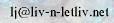 Y!messenger ID: laurent_labrie
Y!messenger ID: laurent_labrie
