Who is he?
Bio (basically the same, just more personal detail)
How can he benefit me as a financial advisor?
What is his
perspective on investing? Investment
portfolios (.pdf format - Adobe Acrobat necessary to read) How we are swimming in
a sinking US dollar. What articles has he published on
management? Investigating
problems in the workplace (.pdf format) Mentoring,
correcting, and disciplining employees An inside look
at a peer evaluation system Examples of Websites created,
maintained, and promoted: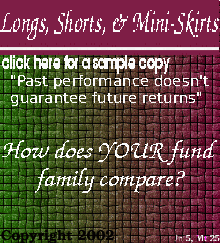

Casa Biblica: #4 Italian
bookstore in its market segment

Romania's #1 site about HIV
(Logo by LJ LaBrie)

Global Assistance for Medical Equipment, Kosovo (Logo by LJ LaBrie)
ISDN Setup using RedHat Linux 9.0Understanding your debug file |
Contents of the 5 page series:IntroductionConfiguration files Execution & options files Password files "Bells, whistles" & Troubleshooting Understanding your debug file |

-
Here is what I learned about debug file contents:
Excerpt with comments to the right
| Sep 22
22:46:38 localhost ifup-ippp: isdnctrl eaz ippp0 928084 |
EAZ (your home phone without
the area code) number was inserted correctly. |
| Sep 22
22:46:38 localhost ifup-ippp: isdnctrl addphone ippp0 out 019193131 Sep 22 22:46:38 localhost ifup-ippp: isdnctrl addphone ippp0 in 08258928084 |
ISP phone number correct. your home phone number (in) with area code was inserted correctly. |
| Sep 22
22:46:38 localhost ifup-ippp: isdnctrl l2_prot ippp0 hdlc Sep 22 22:46:38 localhost ifup-ippp: isdnctrl l3_prot ippp0 trans Sep 22 22:46:38 localhost ifup-ippp: isdnctrl encap ippp0 syncppp Sep 22 22:46:39 localhost ifup-ippp: isdnctrl dialmode ippp0 manual Sep 22 22:46:39 localhost ifup-ippp: isdnctrl secure ippp0 off Sep 22 22:46:39 localhost ifup-ippp: isdnctrl huptimeout ippp0 600 |
? ? Syncronized ppp selected. Manual dialmode selected Security off After 600 seconds of inactivity, the computer will hang up. |
| Sep 22
22:46:39 localhost ifup-ippp: isdnctrl callback ippp0 in Sep 22 22:46:39 localhost ifup-ippp: isdnctrl cbdelay ippp0 3 Sep 22 22:46:39 localhost ifup-ippp: isdnctrl cbhup ippp0 off Sep 22 22:46:39 localhost ifup-ippp: isdnctrl pppbind ippp0 |
ISP is permitted to dial
back. 3 second delay in the callback When it calls back, my computer won't hang up. |
| Sep 22
22:46:39 localhost ifup-ippp: isdnctrl addslave ippp0 ippp1 Sep 22 22:46:39 localhost ifup-ippp: isdnctrl eaz ippp1 928084 Sep 22 22:46:39 localhost ifup-ippp: isdnctrl addphone ippp1 out 019193131 Sep 22 22:46:39 localhost ifup-ippp: isdnctrl addphone ippp1 in 08258928084 Sep 22 22:46:39 localhost ifup-ippp: isdnctrl l2_prot ippp1 hdlc Sep 22 22:46:39 localhost ifup-ippp: isdnctrl l3_prot ippp1 trans Sep 22 22:46:39 localhost ifup-ippp: isdnctrl encap ippp1 syncppp Sep 22 22:46:39 localhost ifup-ippp: isdnctrl dialmode ippp1 auto Sep 22 22:46:39 localhost ifup-ippp: isdnctrl secure ippp1 off Sep 22 22:46:39 localhost ifup-ippp: isdnctrl huptimeout ippp1 600 Sep 22 22:46:39 localhost ifup-ippp: isdnctrl cbhup ippp1 off Sep 22 22:46:39 localhost ifup-ippp: isdnctrl callback ippp1 in Sep 22 22:46:39 localhost ifup-ippp: isdnctrl cbdelay ippp0 3 |
A second ippp connection is formed as a slave and goes through the above procedure. Having a second ippp as a slave increases performance. |
| Sep 22
22:46:39 localhost ifup-ippp: ifconfig ippp0 * pointopoint 198.168.1.1
netmask 255.255.255.255 up |
This is the configuration of
the interface. PtP protocol with my ISDN card's address set to
198.168.1.1 |
| Sep 22
22:46:39 localhost ifup-ippp: ipppd file
/etc/ppp/ioption-secret-ippp0 ipparam ippp0 noipdefault /dev/ippp0
/dev/ippp1 +mp *:198.168.1.1 -vj -vjccomp -ac -pc -bsdcomp noccp -chap
ippp0 ms-get-dns netmask 255.255.255.255 |
Here the computer checked for the password and then... |
| Sep 22
22:46:39 localhost ipppd: Exit. Sep 22 22:46:41 localhost kernel: isdn_ppp_bind: Can't find a (free) connection to the ipppd daemon. |
Failed to connect. |
| END OF EVENT |
|
| On this
occasion, the connection was made but I couldn't ping. Much of the lines above were the similar. But, after the line: Sep 22 22:36:44 localhost ifup-ippp: isdnctrl cbdelay ippp2 3 similar to which appeared above, there appeared the following: |
|
| Sep 22
22:36:44 localhost ifup-ippp: ifconfig ippp2 0.0.0.0 pointopoint
0.0.0.0 up Sep 22 22:36:44 localhost ifup-ippp: ipppd 0.0.0.0:0.0.0.0 file /etc/ppp/ioption-secret-ippp2 ipparam ippp2 ipcp-accept-local /dev/ippp2 /dev/ippp3 +mp ipcp-accept-remote -vj -vjccomp -ac -pc -bsdcomp noccp -chap ippp0 ms-get-dns |
? ? |
| Sep
22 22:36:44 localhost ipppd[4524]: Found 3 devices: , , |
Three ipppd connections were
up (ippp0, ippp1, ippp2) |
| Sep 22
22:36:44 localhost ipppd[4525]: ipppd i2.2.12 (isdn4linux version of
pppd by MH) started Sep 22 22:36:44 localhost ipppd[4525]: init_unit: 0 Sep 22 22:36:45 localhost ibod[4526]: Parameter FILTER reconfigured to 10 Sep 22 22:36:45 localhost kernel: ippp, open, slot: 0, minor: 2, state: 0000 Sep 22 22:36:45 localhost ipppd[4525]: Connect[0]: /dev/ippp2, fd: 14 Sep 22 22:36:45 localhost kernel: ippp_ccp: allocated reset data structure d6333800 Sep 22 22:36:45 localhost ipppd[4525]: init_unit: 1 Sep 22 22:36:45 localhost kernel: ippp, open, slot: 1, minor: 3, state: 0000 Sep 22 22:36:45 localhost ipppd[4525]: Connect[1]: /dev/ippp3, fd: 15 Sep 22 22:36:45 localhost kernel: ippp_ccp: allocated reset data structure e469c800 Sep 22 22:36:45 localhost ipppd[4525]: init_unit: 2 Sep 22 22:36:45 localhost kernel: ippp, open, slot: 2, minor: 0, state: 0000 Sep 22 22:36:45 localhost ipppd[4525]: Connect[2]: /dev/ippp0, fd: 16 Sep 22 22:36:45 localhost kernel: ippp_ccp: allocated reset data structure e469c000 |
This is the version of ipppd
used ? ? The three ipppd connections were brought up. Each is give an fd number. |
| Sep 22
22:36:46 localhost kernel: ippp2: dialing 1 01019019231750... Sep 22 22:36:48 localhost kernel: isdn_net: ippp2 connected Sep 22 22:36:48 localhost ipppd[4525]: Local number: 928084, Remote number: 01019019231750, Type: outgoing Sep 22 22:36:48 localhost ipppd[4525]: PHASE_WAIT -> PHASE_ESTABLISHED, ifunit: 2, linkunit: 0, fd: 14 Sep 22 22:36:48 localhost ipppd[4525]: sent [0][LCP ConfReq id=0x1 <mru 1500> <magic 0xfdfa75a2> <MPmrru 1500> <MPdiscr: 0x4 [ 61 18 c1 1f 22 5b 19 74 ]>] Sep 22 22:36:48 localhost ipppd[4525]: rcvd [0][LCP ConfReq id=0x95 <auth pap> <magic 0xb64b27ab> <MPmrru 1524> <MPdiscr: 0x1 [ 6d 63 68 32 ]>] Sep 22 22:36:48 localhost ipppd[4525]: sent [0][LCP ConfAck id=0x95 <auth pap> <magic 0xb64b27ab> <MPmrru 1524> <MPdiscr: 0x1 [ 6d 63 68 32 ]>] Sep 22 22:36:48 localhost ipppd[4525]: rcvd [0][LCP ConfAck id=0x1 <mru 1500> <magic 0xfdfa75a2> <MPmrru 1500> <MPdiscr: 0x4 [ 61 18 c1 1f 22 5b 19 74 ]>] Sep 22 22:36:48 localhost ipppd[4525]: lcp layer is UP |
|
| Sep 22
22:36:48 localhost ipppd[4525]: sent [0][PAP AuthReq id=0x1
user="freenet" password not logged for security reasons! Use '+pwlog'
option to enable full logging.] Sep 22 22:36:48 localhost ipppd[4525]: rcvd [0][PAP AuthAck id=0x1msg=""] Sep 22 22:36:48 localhost ipppd[4525]: Remote message: Sep 22 22:36:48 localhost ipppd[4525]: MPPP negotiation, He: Yes We: Yes Sep 22 22:36:48 localhost ipppd[4525]: sent [0][IPCP ConfReq id=0x1 <addr 0.0.0.0> <ms-dns1 0.0.0.0> <ms-dns2 0.0.0.0>] Sep 22 22:36:49 localhost ipppd[4525]: rcvd [0][IPCP ConfReq id=0x1 <addr 62.104.205.33>] Sep 22 22:36:49 localhost ipppd[4525]: sent [0][IPCP ConfAck id=0x1 <addr 62.104.205.33>] Sep 22 22:36:49 localhost ipppd[4525]: rcvd [0][IPCP ConfNak id=0x1 <addr 213.7.84.210> <ms-dns1 62.104.191.241> <ms-dns2 62.104.196.134>] Sep 22 22:36:49 localhost ipppd[4525]: sent [0][IPCP ConfReq id=0x2 <addr 213.7.84.210> <ms-dns1 62.104.191.241> <ms-dns2 62.104.196.134>] Sep 22 22:36:49 localhost ipppd[4525]: rcvd [0][IPCP ConfAck id=0x2 <addr 213.7.84.210> <ms-dns1 62.104.191.241> <ms-dns2 62.104.196.134>] |
Login name and Password
sent... ...and confirmed ISP asks: "I can use Multiple PPP, can you?" "Yes" My computer says I don't know your Domain Name Servers, so I won't be able to visit any websites! ISP tells me his IP address first: 62.104.205.33 ISP gives me two DNS addresses: 62.104.191.241 and 62.104.196.134, which I happily confirm. |
| Sep 22
22:36:49 localhost ipppd[4525]: local IP address 213.7.84.210 Sep 22 22:36:49 localhost ipppd[4525]: remote IP address 62.104.205.33 Sep 22 22:36:49 localhost logger: punching nameserver 62.104.191.241 through the firewall Sep 22 22:36:49 localhost logger: punching nameserver 62.104.196.134 through the firewall |
I get an IP address from the
ISP. And this is his. I clear the firewall for connections to the two DNS's |
| Sep 22
22:36:59 localhost ipppd[4525]: rcvd [0][LCP EchoReq id=0x1 b6 4b 27 ab
00 00 00 00] Sep 22 22:36:59 localhost ipppd[4525]: sent [0][LCP EchoRep id=0x1 fd fa 75 a2 00 00 00 00] ... Sep 22 22:40:24 localhost ipppd[4525]: Terminating on signal 15. Sep 22 22:40:24 localhost ipppd[4525]: sent [0][LCP TermReq id=0x2 6c 69 6e 6b 20 63 6c 6f 73 65 64] Sep 22 22:40:24 localhost ipppd[4525]: LCP is down Sep 22 22:40:24 localhost ipppd[4525]: closing fd 14 from unit 0 Sep 22 22:40:24 localhost ipppd[4525]: link 0 closed , linkunit: 0 Sep 22 22:40:24 localhost ipppd[4525]: LCP is down Sep 22 22:40:24 localhost ipppd[4525]: closing fd 15 from unit 1 Sep 22 22:40:24 localhost ipppd[4525]: link 1 closed , linkunit: 1 Sep 22 22:40:24 localhost ipppd[4525]: LCP is down Sep 22 22:40:24 localhost ipppd[4525]: closing fd 16 from unit 2 Sep 22 22:40:24 localhost ipppd[4525]: link 2 closed , linkunit: 2 Sep 22 22:40:24 localhost kernel: isdn_net: local hangup ippp2 Sep 22 22:40:24 localhost kernel: ippp2: Chargesum is 0 |
Then communication goes on
when I try to ping an address but I can't get a response. So, I terminate. |
| Sep 22
22:40:24 localhost kernel: ippp_ccp: freeing reset data structure
d6333800 Sep 22 22:40:24 localhost ipppd[4525]: Exit. Sep 22 22:40:24 localhost kernel: ippp_ccp: freeing reset data structure e469c800 Sep 22 22:40:24 localhost kernel: ippp_ccp: freeing reset data structure e469c000 Sep 22 22:40:46 localhost userhelper: pam_timestamp: updated timestamp file `/var/run/sudo/root/unknown' |
My 3 ippp connections are
freed up. |
Other pages:
Introduction
Configuration files
Execution & options files
Password files
"Bells, whistles" & Troubleshooting
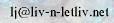 Y!messenger ID: laurent_labrie
Y!messenger ID: laurent_labrie
