
/usr/local/bin/isdn-on.ippp0
This
is the file that brings up the connection. Type its name to
activate the connection.
|
|
#!/bin/sh
# Datei: /usr/local/sbin/isdn-on.ippp0
(callando - callisa by night)
# http://www.callando.de/
#
export
INTERFACE=ippp0
export INTERFACE_NUMBER=0
export PROVIDER=019193131
# this is your ISP's telephone
number.
export OUTGOING_NUMBER=928084 # this is YOUR telephone number without area
code !
export DEFAULT_LOCAL_IP=198.168.1.1 # This is the IP number you assign to your ISDN
port.
#
The ISP will change it.
export NETMASK=255.255.0.0
export
DEFAULT_REMOTE_IP=62.180.158.14 # This is the tentative IP number of your
ISP.
#
The ISP will change it.
echo
echo
"##################################################"
echo " Trying
to set up $INTERFACE ..."
echo
"##################################################"
exec sudo
/usr/local/sbin/isdn-on-exec
|
Now make executable with 'chmod 700
isdn-on.ippp0'
Execute the command by typing 'isdn-on.ippp0'
Setting up the
`ioptions' files
The daemon
that links to the ISDN card is 'ipppd', and it communicates via
interfaces 'ippp0', 'ippp1' etc. just like 'eth0' communicates with the
Network adaptor. Several instances of ipppd can be running at the same
time. The file /etc/ppp/ioptions is read by ipppd whenever it is loaded.
To be able to dialout to an ISP, and allow external access to this
host, or even dialout to a different host or ISP, you must run an ipppd
for each interface you want active. Since ipppd (see 'man ipppd')
always reads /etc/ppp/ioptions, only common values should be present in
/etc/ppp/ioption. The values specific to an interface will be stored in
/etc/ppp/ioption.ippp0, and /etc/ppp/ioptions.ippp1 etc.
The `ippp0'
interface is added in the script above. Type `ifconfig' and you should
see the interface details.
I will concentrate on the option files necessary to bring up the link
to Demon Internet. Later I will cover accessing an ISP using dynamice
IP's.
Create
`/etc/ppp/ioptions'. It should contain -
#/etc/ppp/ioptions.
# Options file with common parameters.
debug
lock
-vj
-vjccomp
-bsdcomp
noccp
-ac
-pc
|
NOTE: The lines
-vj, -ac -pc, etc disable various compression options. Using no
compression has given the most reliable connection with some versions of
isdn4k-utils, but it is worth checking with newer versions to see if
compression options are now available.
/etc/ppp/ioptions.ippp0
Now create the
/etc/ppp/ioptions.ippp0 file with details for Demon Internet.
# /etc/ppp/ioptions.ippp0
# internet@expressnet.de
#
http://www.callando.de/
#
/dev/ippp0
ipcp-accept-local
ipcp-accept-remote
noipdefault
defaultroute
debug
ms-get-dns
user
"internet@expressnet.de"
name "internet"
kdebug 7
#-chap # wegen:
rcvd [0][LCP ConfReq id=0x1 <auth chap md5>
-pap #
#-vjccomp #
rcvd [0][IPCP ConfReq id=0x4 <compress VJ 0f 01>
vj-max-slots 16
#
Unklar wegen:
-ac # wegen: rcvd [0][LCP ConfRej id=0x1 <pcomp>
<accomp>]
-pc # Siehe vorher.
#
#
-bsdcomp # wegen: rcvd
[0][LCP ProtRej id=0x5 80 fd 01 01 00 07 15 03 2f]
noccp # dto.
|
More details for
these options are available in the ipppd man page (`man ipppd').
/usr/sbin/isdn-off-exec:
|
#!/bin/sh
############ How many ippp's have been set up ?
#################
number=$( /sbin/isdnctrl list all 2> /dev/null | \
grep "Current" | awk '{ print $5 }' | wc -l )
echo
echo
"################### isdn-off ######################"
echo
echo "$number
ippp's detected"
########### default route: ###########
variable=$(
/sbin/route -n | awk '{print $1} ' | \
grep 0.0.0.0 | wc -w
)
if [ $variable != 0 ] ; then
/sbin/route del
default
else
echo "no default route set
up"
fi
#
# Under 2.1.x no longer needed:
#
#/sbin/route del
-net 132.180.0.0 netmask 255.255.0.0 ippp0
i=0
while [[ $i -lt $number
]] ; do
variable=$( /sbin/ifconfig | grep ippp$i | awk '{print $1}'
| wc -w )
if [ $variable != 0 ] ; then
echo
"shutting down ippp$i"
/sbin/isdnctrl hangup ippp$i
/sbin/isdnctrl pppunbind ippp$i
/sbin/ifconfig ippp$i
down
fi
/sbin/isdnctrl delif ippp$i
i=$(( $i
+ 1 ))
done
####### ipppd: ############
variable=$( ps auxw | grep
ipppd | grep -v grep | \
awk '{print $2}' | wc -w )
if [
$variable = 0 ] ; then
echo "no ipppd present"
else
echo "killing ipppd " ; killall ipppd
fi
######
isdnlog: ##########
variable=$( ps auxw | grep isdnlog | grep -v grep |
\
awk '{print $1}' | wc -w )
if [ $variable = 0 ] ; then
echo "no isdnlog present"
else
echo "killing
isdnlog " ; killall isdnlog
fi
######### xmonisdn:
############
variable=$( ps auxw | grep xmonisdn | grep -v grep | \
awk '{print $1}' | wc -w )
if [ $variable = "0" ] ; then
echo "no xmonisdn present"
else
echo "killing
xmonisdn " ; killall xmonisdn
fi
######### xisdnload:
##############
variable=$( ps auxw | grep xisdnload | grep -v grep | \
awk '{print $1}' | wc -w )
if [ $variable = "0" ] ; then
echo "no xisdnload present"
else
echo "killing
xisdnload " ; killall xisdnload
fi
############ imon:
##############
variable=$( ps auxw | grep imon | grep -v grep | \
awk '{print $2}' | wc -w )
if [ $variable = 0 ] ; then
echo "imon has already exited " ;
else
killall
imon
fi
########## ipppstats: ##########
variable=$( ps auxw | grep
ipppstats | grep -v grep | \
awk '{print $2}' | wc -w )
if [
$variable = 0 ] ; then
echo "ipppstats has already exited "
;
else
killall ipppstats
fi
###########
netstat #############
variable=$( ps auxw | grep netstat | grep -v grep |
\
awk '{print $2}' | wc -w )
if [ $variable = 0 ] ; then
echo "netstat has already exited " ;
else
killall netstat
fi
############# syslog ##########
variable=$( ps
auxw | grep tail | grep -v grep | \
awk '{print $2}' | wc -w
)
if [ $variable = 0 ] ; then
echo "tail -f ... has
already exited " ;
else
killall tail
fi
#
/sbin/modprobe -r hisax
/sbin/modprobe -r isdn_lzscomp
/sbin/modprobe -r
isdn_bsdcomp
/sbin/modprobe -r isdn
/sbin/modprobe -r
slhc
/sbin/rmmod -a
|
Make it executable with 'chmod 700
isdn-off-exec'
May not be needed:
/root/bin/isdndown
Now create a
script to remove the ISDN set-up.
# /root/bin/isdndown
# Script to remove the ISDN setup
kill `cat /var/run/ipppd.pid`
ifconfig ippp0 down
isdnctrl delif ippp0
kill `cat /var/run/isdnlog.isdnctrl0.pid`
#modprobe -r hisax
|
The last line removes the hisax driver, and
is currently commented out. Note that the quote marks around the `cat`
command on the kill lines are both open quote marks
Make this
executable.
Other pages:
Introduction
Configuration
files
Execution & options files
Password
files
"Bells,
whistles" & Troubleshooting
Understanding
your debug file
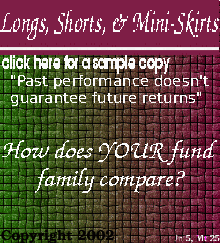




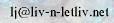 Y!messenger ID: laurent_labrie
Y!messenger ID: laurent_labrie
